PHP My Admin -> Import Database in MySQL
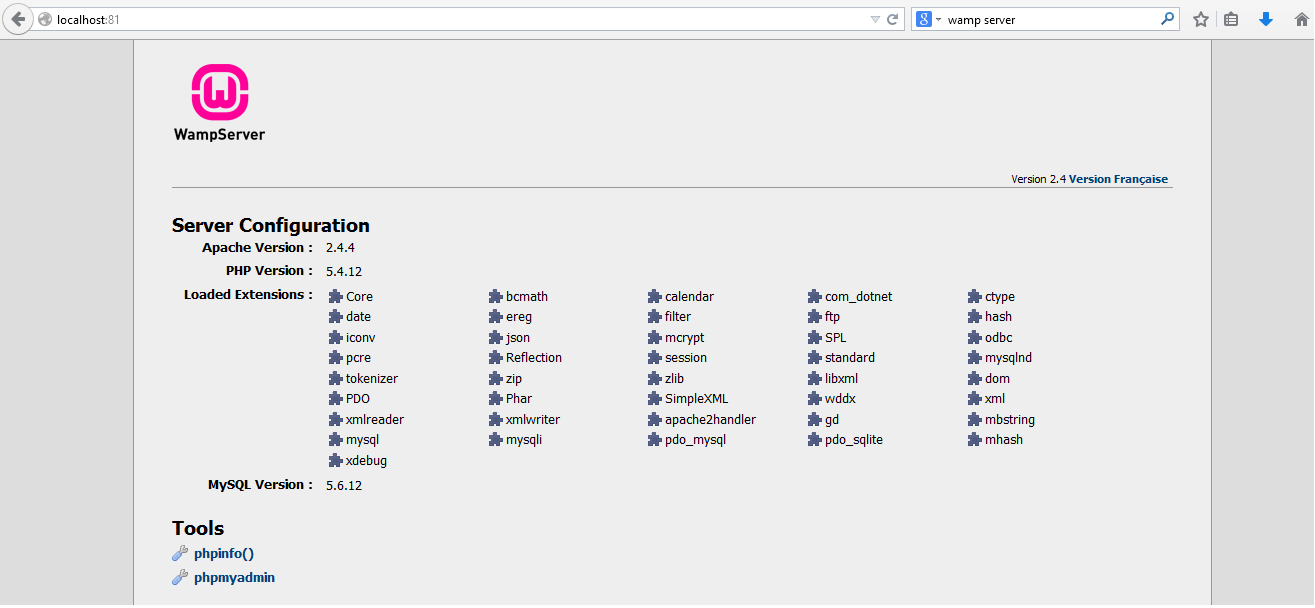
- Lanch the Server -> Wamp / Xampp
- Taskbar -> click the logo of Wamp -> phpmyadmin Or
Open browser -> http://localhost/phpmyadmin Or
Open browser -> http://localhost:[port-no]/phpmyadmin - Create Database -> Select Database
SQL - create database <database-name>;
Select existing Database
SQL - used <database-name>;
- import -> Browse_ -> Choose the file [.sql file ] -> GO
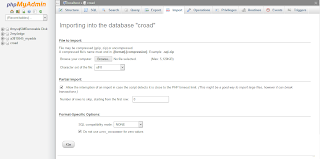
NOTE :- if at the time of Export the Database or Back_up of Database check the select item is Database/Table
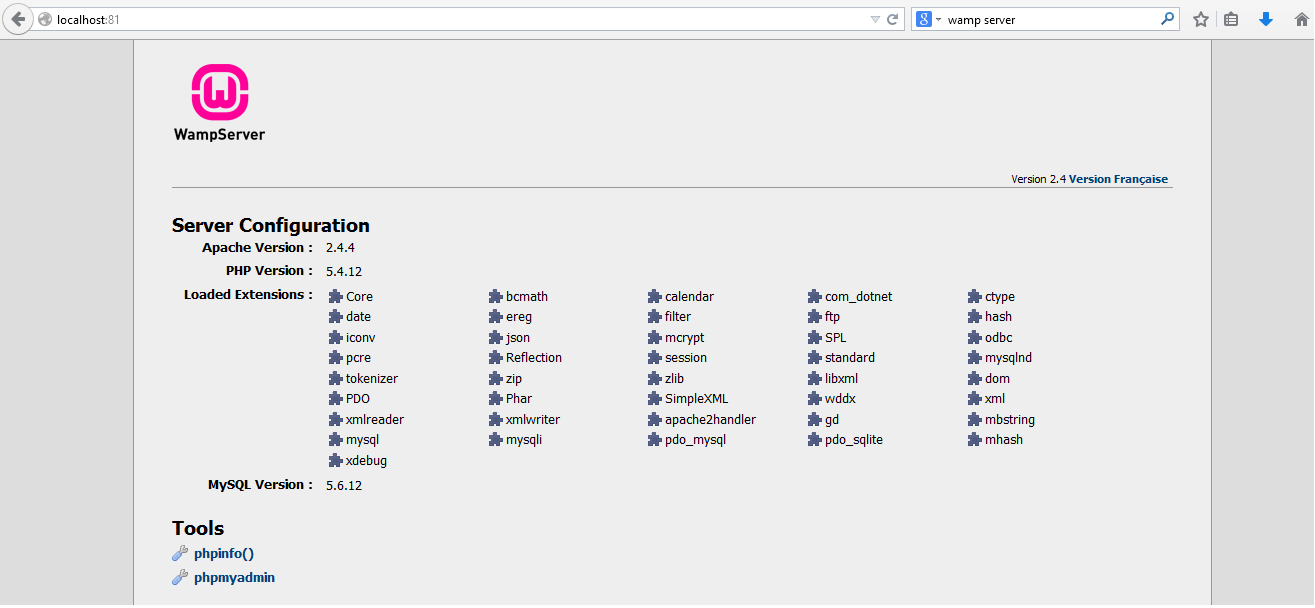
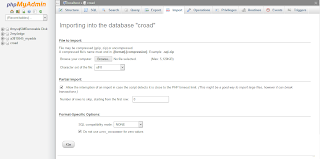

0 comments:
Post a Comment